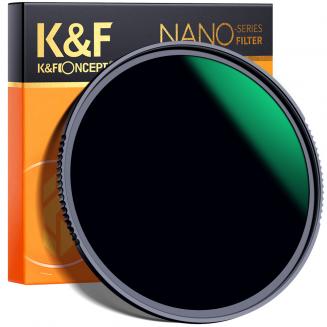Wifi Cameras Can Run Through Windows Computer ?
26/12/2023
Yes, WiFi cameras can be connected to a Windows computer for monitoring and recording purposes. By connecting the camera to the computer's WiFi network, you can access the camera's live feed and contr...