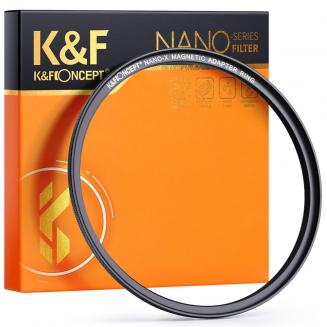How To Attach Quick Release Plate To Tripod ?
04/09/2023
To attach a quick release plate to a tripod, first, locate the mounting screw on the tripod head. Then, align the quick release plate with the screw hole on the bottom of your camera or equipment. Ins...