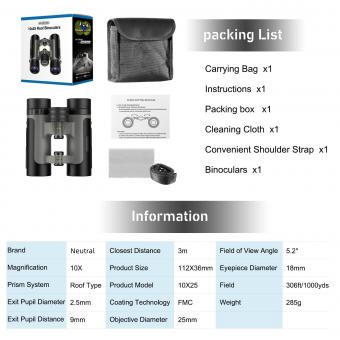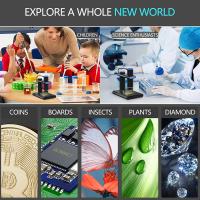Reviews
Well done, easy to work with filters, with relatively good optics
I was surprised to find that this lens filter kit is packaged in a Neewer brand mailing bag. The filters are enclosed in a plastic protective case in a retail box. You get four focal points, cleaning tissue and the defense shell.
Because the filters are contained in a rigid, transparent storage case, it's easier to take them with you and simply put them in your pocket. The filters are designed to block out light, which can make your photos and videos look too bright. You'll eventually point your drone toward the sun or bright reflections because you're flying it in all directions. By reducing the amount of light that reaches the camera lens, filters allow better exposure of all footage and less glare. Depending on the type of filters you use, they can make colors more vivid and increase contrast.
Simply plug these filters onto your gimbal, which are designed for the Mavic 3 and Mavic Cine drones. They are light enough not to hinder and in no way restrict the movement of the gimbal. Polarization and neutral density are two types of filters that not only improve your colors but also reduce the amount of light that reaches your lens, prevents reflections, and more. Simply plug in a filter and you're ready to go. There is nothing to set up. Thanks to the inclusion of four strengths, you can shoot in a wide range of lighting conditions.
I no longer have to worry about flying over water or in the direction of the sun due to reflections. The image is a bit darker, but the contrast is better and the colors seem to stand out more. It seems like something that can be done in post-production, but if you use a filter, you can do it instantly without having to fiddle with your recorded footage in the software. A cost-effective way to improve the quality of your photos and videos...
Because the filters are contained in a rigid, transparent storage case, it's easier to take them with you and simply put them in your pocket. The filters are designed to block out light, which can make your photos and videos look too bright. You'll eventually point your drone toward the sun or bright reflections because you're flying it in all directions. By reducing the amount of light that reaches the camera lens, filters allow better exposure of all footage and less glare. Depending on the type of filters you use, they can make colors more vivid and increase contrast.
Simply plug these filters onto your gimbal, which are designed for the Mavic 3 and Mavic Cine drones. They are light enough not to hinder and in no way restrict the movement of the gimbal. Polarization and neutral density are two types of filters that not only improve your colors but also reduce the amount of light that reaches your lens, prevents reflections, and more. Simply plug in a filter and you're ready to go. There is nothing to set up. Thanks to the inclusion of four strengths, you can shoot in a wide range of lighting conditions.
I no longer have to worry about flying over water or in the direction of the sun due to reflections. The image is a bit darker, but the contrast is better and the colors seem to stand out more. It seems like something that can be done in post-production, but if you use a filter, you can do it instantly without having to fiddle with your recorded footage in the software. A cost-effective way to improve the quality of your photos and videos...
01/03/2023
Related Articles
Top Bestselling Products
-42%
-8%
-7%
Guess you like products
£53.99 £35.99
£35.99 £23.99
Guess you like articles
Related searches