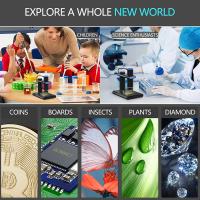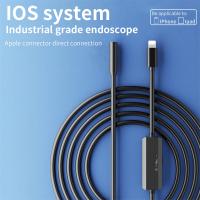Reviews
Great power and durability...
This is a great panel, and I like the fact that this is one complete piece without seams and gaps in between. I have had other solar panels that had a cloth backing but unfortunately, they don't support the panels that well under the heat, and they would eventually warp and deform. Because there are no seams or gaps, it also makes cleaning the panels especially easy since it's just a quick wipe off and you are done.
As with most other high-powered panels, this outputs a non-regulated 24v voltage with drops to about 20v with a load. Power rapidly declines if the voltage drops below 18v as with most other panels, so you may want to get an MPPT solar charge controller if you wish for a more stabilized output.
You can see that the USB-A port supports most quick charge protocols, including OnePlus DASH/VOOC and QC2/3 up to 12v of voltage. The USB-C port supports similar protocols but with the addition of PD3.0 up to 12v (including PPS). Because 15v/20v support is not available, the port will not be able to charge most regular-sized laptops, but shall happily charge most phones and tablets. If your intent is to have this charge your laptop, I would recommend that you buy a DC-DC converter that allows the automatic conversion to the desired voltage. I would not recommend that you plug a laptop in with DC adapters (even if it fits) because the output voltage is on the high side (24v as opposed to 19-20v) and doing so may damage your laptop's charging circuitry.
As I mentioned in my video, if you do not read the instructions, you may have some difficulty setting up the kickstands. The four kickstands have knobs on top that has a metal retaining clip. The knob itself does not turn, but instead, you pull back on it to release the clip. The clips go into the metal holes on the top or bottom edge of the panels. If you clip it anywhere else, the clip will slip and the panel will just fall over. That being said, nothing prevents you from just setting this down on a chair (like I did) -- and the panel would remain foldable if you only install two stands on the outer left/right edges.
As with most other high-powered panels, this outputs a non-regulated 24v voltage with drops to about 20v with a load. Power rapidly declines if the voltage drops below 18v as with most other panels, so you may want to get an MPPT solar charge controller if you wish for a more stabilized output.
You can see that the USB-A port supports most quick charge protocols, including OnePlus DASH/VOOC and QC2/3 up to 12v of voltage. The USB-C port supports similar protocols but with the addition of PD3.0 up to 12v (including PPS). Because 15v/20v support is not available, the port will not be able to charge most regular-sized laptops, but shall happily charge most phones and tablets. If your intent is to have this charge your laptop, I would recommend that you buy a DC-DC converter that allows the automatic conversion to the desired voltage. I would not recommend that you plug a laptop in with DC adapters (even if it fits) because the output voltage is on the high side (24v as opposed to 19-20v) and doing so may damage your laptop's charging circuitry.
As I mentioned in my video, if you do not read the instructions, you may have some difficulty setting up the kickstands. The four kickstands have knobs on top that has a metal retaining clip. The knob itself does not turn, but instead, you pull back on it to release the clip. The clips go into the metal holes on the top or bottom edge of the panels. If you clip it anywhere else, the clip will slip and the panel will just fall over. That being said, nothing prevents you from just setting this down on a chair (like I did) -- and the panel would remain foldable if you only install two stands on the outer left/right edges.
02/11/2023
Guess you like products
Guess you like articles